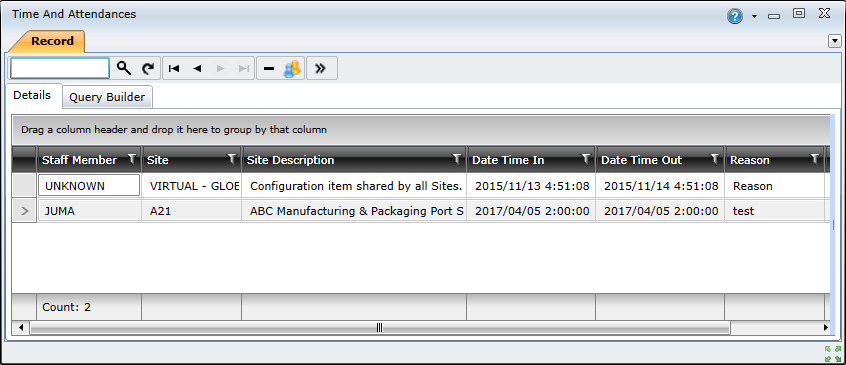) button on the toolbar.
) button on the toolbar.The Time and Attendances browse window lists all of the staff member time and attendance records that have been imported into On Key.
The records must be imported into On Key using the Interface Tool. On Key does not enable you to add or edit records. However, you can delete records in On Key by selecting the records in the grid, and then clicking the Delete Record ( ) button on the toolbar.
) button on the toolbar.
To access the Time and Attendances browse window, you need to click the Main Menu, expend the Staff module, and the double-click Time and Attendances.