
 |
Purpose
View the hierarchical structure and parent-child relationship of related items.
The hierarchical structure of the data shows the parent and child relationships. A “parent” item can be expanded to show its “child” items.
Assets, Asset Types, Components, Tasks and Profiles are configured in hierarchical tree structures.
Tree views are available in these windows:
The highest level (Level 1, for example, the company name in the Asset Tree) is closest to the left margin, and each level is indented to the right:
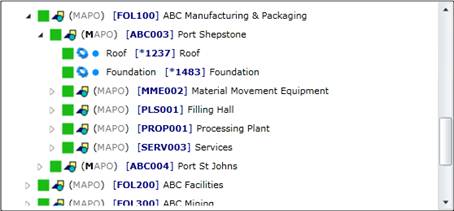
Note: An inactive item in a tree structure is displayed as grey text.
A tree structure can be expanded and collapsed to display the hierarchical relationship between associated items. For example, expanding the Asset Tree for an Asset identifies the Components and Tasks that are associated with the Asset. A Search tool allows a user to find an item with a specific code.
Use these tools to navigate a tree structure:
|
Click… |
To… |
|
|
Expand or open up a level. |
|
|
Collapse or close a level. |
|
|
Search for a record with a specific code. |