
 |
Purpose
Units (of measurement) are used for production and performance measurement, and as the issuing unit for purchases in stock transactions.
How to... View Units of Measurement
1. Click Shared Configuration - Units of Measurement then ![]() Browse.
Browse.
The Units of Measurement browse window opens.
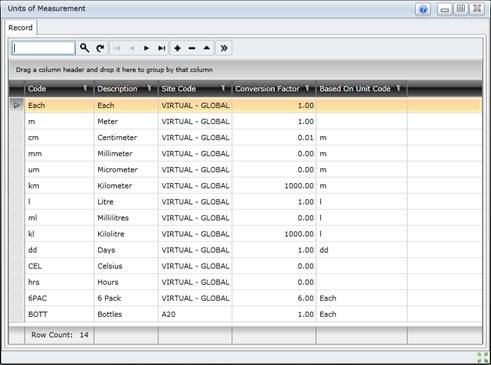
Business rules
The Unit of Measurement Code is case sensitive to conform to ISO standards; this means that use upper and lower case characters can be used to describe different Units (of measurement).

Data fields
These data fields appear in the Unit of Measurement - Header tab.
|
Field |
Description |
|
Code |
A unique code that identifies the Unit of Measurement. |
|
Description |
A description of the Unit of Measurement. |
|
Site |
The Site where this Unit of Measurement is used. A User with access rights to this Site can view and use this Unit. Select a Site from the lookup list. |
|
Active |
Ticked if the Unit of Measurement is active and available in a lookup list. |
These data fields are captured on the Unit of Measurement - Details tab.
|
Field |
Description/Setting |
|
Base Unit |
Ticked if the Unit is a Base Unit of measurement. This applies if a “family” of Units, for example litres and kilolitres, is used as the Unit of measurement. |
|
Based on Unit |
Only if Base Unit is not ticked. The Unit is based on a Base Unit of measurement. Select the Base Unit on which this Unit is based. |
|
Conversion Factor |
Only if Base Unit is not ticked. The factor that is used to convert this Unit into the Base Unit of measurement. |