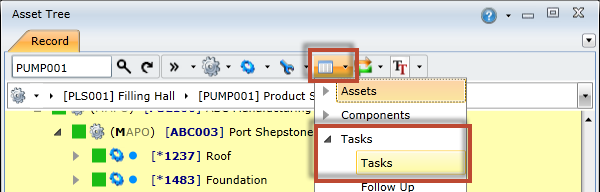|
Cross referencing an asset's tasks enables you to view a list of all the tasks for selected asset and all its child assets.
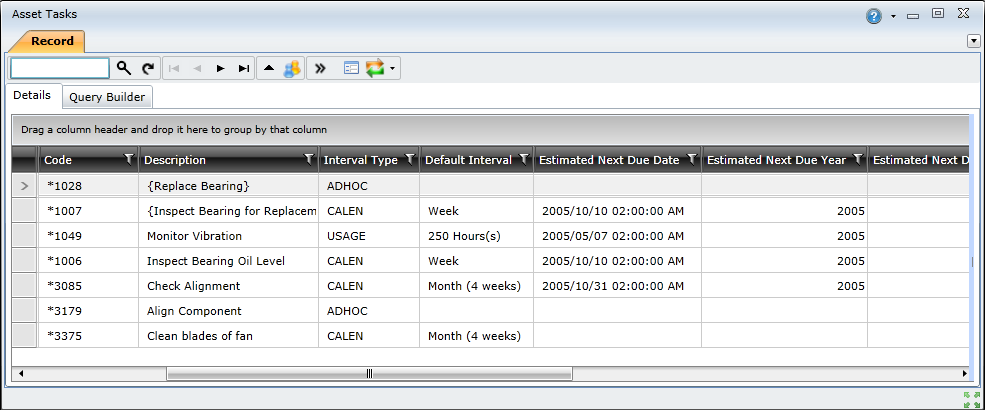
The Asset Tasks browse window includes various fields that provide details about each asset task. The following fields are especially useful for grouping tasks when planning future maintenance events:
NOTE: ISO equivalents are also provided in the grid. You should use the fields that are most relevant for your organisation and planning needs.
These fields are calculated based on the last time the task was performed for the specific asset, and they provide an indication of when it is due to be performed again.
How to ... Cross Reference Asset Tasks
Open the Asset Tree and select the required asset.
Click the Browse Functionality ( ) button on the toolbar, expand Tasks, and then click Tasks.
) button on the toolbar, expand Tasks, and then click Tasks.