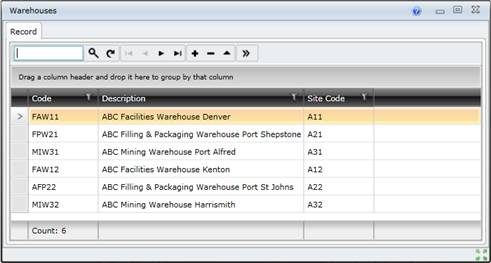Warehouses
Purpose
Stock Items and Coded Non-Stock Items used for maintenance tasks are received by and issued from a Warehouse.
How to… View Warehouses
1. Click Material Manager - Material Configuration - Warehouses then  .
.
The Warehouses browse window opens.
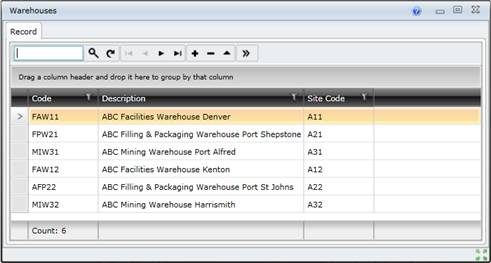
Business rules
- The Site Code cannot be edited after a new Warehouse is saved.
- A Warehouse can be linked to a virtual Site.
- A Cost Centre must be linked to a Warehouse.
- The Cost Centre and the Warehouse may be linked to different Sites.
Please note!
- Cost Centres in the Lookup list are determined by the User’s access rights.
- The average costing method is used to value the stock in a Warehouse. When stock is purchased from a Supplier then the Stock Item’s Average Cost is updated with the average value of all purchases of this Stock Item.
© 2016 Pragma


![]() .
.