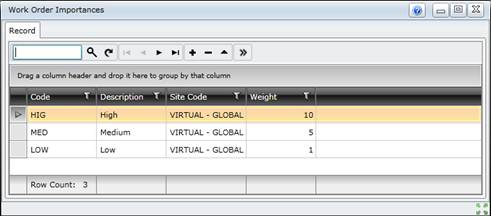Work Order Importance
Purpose
Identify how important it is to complete the work for an Asset that has broken down so that Work Orders can be prioritised according to varying levels of urgency.
How to… View Work Importances
1. Click Maintenance Manager - Work Order Configuration - Work Order Importances then  .
.
The Work Order Importances browse window opens.
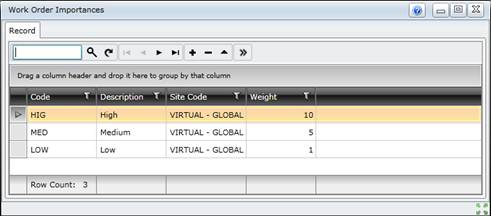
Business rules
- When a Work Order is generated its Importance defaults to the Asset's Importance, but it can be changed as required.
Best practice
- Develop an importance structure to define the varying levels of urgency.
- Limit the Importance Weight to a range of “1” (low importance) to “5” (most important). A larger range, for example “1-10', can lead to distorted values because there are too many Weight values to choose from. Limiting the Weight to five values provides more realistic options.
These are possible Importance structures and values.
-
- A “1” to “5” scale of urgency, where “5” is most urgent.
- Low, Medium, High, Very High or Critical.
- '1D” for an importance of less than 1 day (ASAP), “3D” for importance < 3 days, etc.
© 2016 Pragma


![]() .
.