
 |
Purpose
The Work Order Merging functionality will only be possible for Work Orders which haven’t been approved yet (ie, still in “Awaiting Approval” status.)
How do I...Merge a Work Order?
1. Click Maintenance Manager - Work Orders then the Work Order edit window opens.
2. Click on the  icon, populate the mandatory fields and save the Work Order.
icon, populate the mandatory fields and save the Work Order.
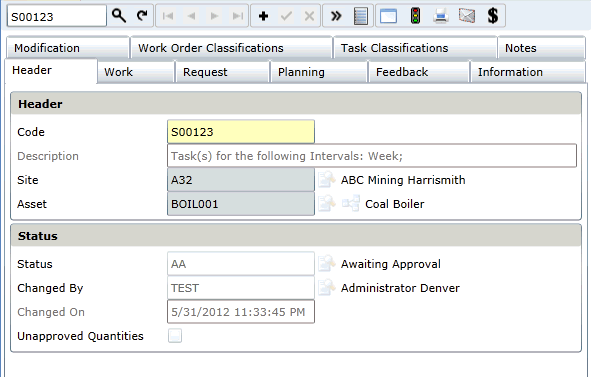
3. Check the status of the Work Order. It must be in ‘Awaiting Approval’ status.
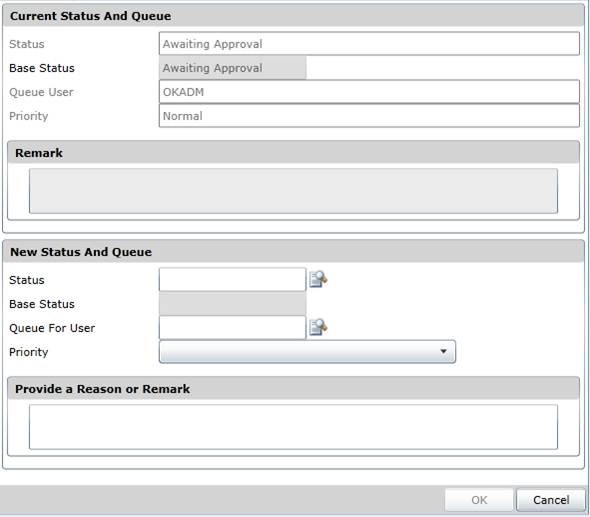 .
.
4. Create your second work order for the same asset, also in the 'Awaiting Approval' status.
5. Once done, access your Work List and select the first work order that you created and then click on the Merge Icon ![]() .
.
6. A list of Work Orders will be shown which are also in ‘Awaiting Approval’ status on the same Assets and the same type of work
7. Select the Work Order/s you want to merge.
8. Click OK.
9. A dialogue box will pop up confirming the user's Work Orders were successfully merged.
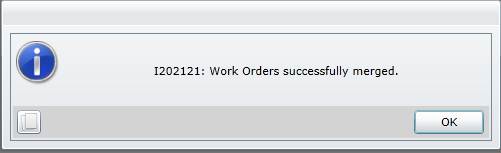
Please note!