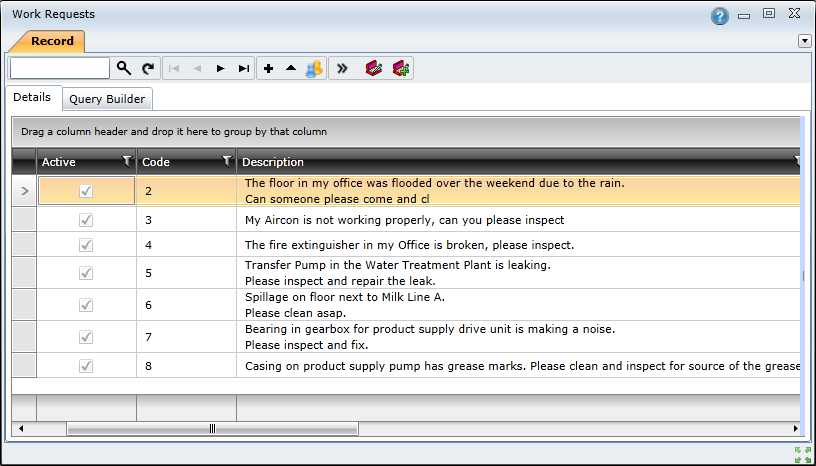Work Requests
Purpose
Maintain a list of incidents that have been reported about Assets that have failed, or log a request for a service.
Multiple Requests can be linked to the Work Order that has been raised to address the incident.
How to… View Work Requests
1. Click Maintenance Manager - Work Requests then  .
.
The Work Requests browse window opens.
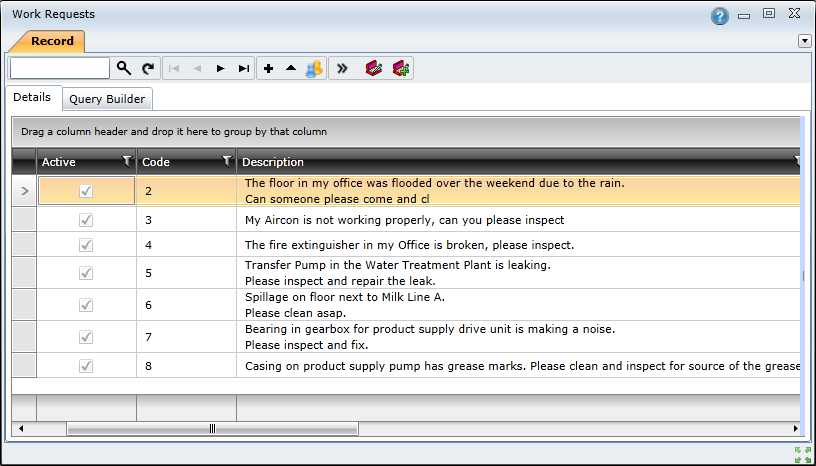
Business rules
- Multiple Work Requests can be linked to one Work Order.
- A Work Request can be inserted without linking it to a Work Order.
- A Work Request cannot be deleted if its Status is 'Closed”.
- A Work Request can be linked to a Work Order that is active, and its Status must not be 'Closed' or 'Cancelled”.
- A Work Request cannot be changed if its Status is 'Closed”.
- When a Work Request is linked to a Work Order then the Asset specified for the Work Order is displayed on the Work Request.
- All Work Requests that are linked to a Work Order must be closed before the Work Order can be closed.
- A Work Request cannot be added for an Asset if For Proposed Work Orders is ticked on the Asset - Maintenance tab.
Please note!
- Work Requests functionality is particularly useful in a Call Centre environment for the Facilities and Utilities industries.
Linked details
What can I do?
These non-standard tools are available in the toolbar on the browse window.
|
|
|
|

|
Link Work Requests to a Work Order.
|
|

|
Insert a Work Order for the specified or selected Asset.
|
© 2016 Pragma


![]() .
.