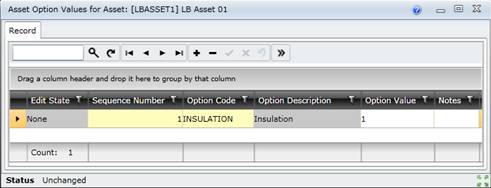Add Option Values to an Asset
Purpose
Define the Option Values for specific Options that apply to an Asset.
How to… Add Option Values to an Asset
1. Click  then Option Values in the toolbar on the Asset edit window.
then Option Values in the toolbar on the Asset edit window.
The Option Values for Asset window opens.
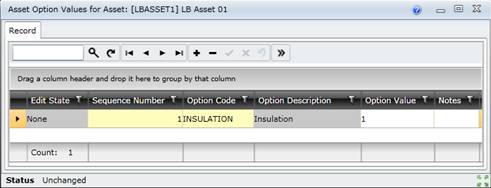
2. Click +.
The data entry fields appear for the new Option Value.
3. Double-click in the Option Code column to open the Option Code lookup list.
4. Select an Option from the lookup list and click OK.
5. Enter an Option Value that conforms to the data type specified for the Option.
6. Save the record.
As a result...
- An Option and its Option Value is added to the Asset.
- Rules Last Evaluated On is cleared on the Asset - Header tab to trigger Rule evaluation when the Asset is synchronised with the Asset Type on which the Asset is based.
- When the Asset is synchronised with the Asset Type on which the Asset is based then the Asset Type’s Rules are evaluated using the Option Values to determine which items in the Asset Type model are added to or removed from the Asset model in the Asset Tree.
Data fields
Refer to Asset - Options Values.
Business rules
- Options Used must be ticked on the Asset Type - Details tab for the Asset Type on which the Asset is based.
- Only Options with Development Status = “Confirmed” that are specified for the Asset Type on which the Asset is based may be assigned to the Asset.
- [Not for OK5R3] If Allowed Values Only on the Option - Details tab is ticked for the specified Option then only the relevant Allowed Values configured for that Option may be selected for an Asset.
- If Allowed Values Only is not ticked for the specified Option then an Option Value is added.
- If Allow Multiple Values on the Option - Details tab is ticked for the specified Option then one or more Option Value records can be added with a different value for the Option in each instance.
- Option Values must correspond to the Data Type specified for the associated Option, fall within the allowed range, and be an Allowed Value for the Option (if specified).
© 2016 Pragma


![]() then Option Values in the toolbar on the Asset edit window.
then Option Values in the toolbar on the Asset edit window.