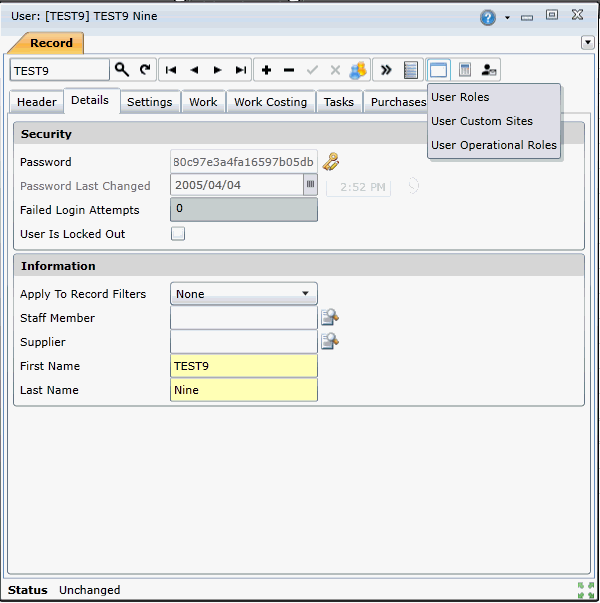
Purpose
Since an Operational Roles can be linked to multiple On Key platforms, by creating a link between a User and an Operational Role, the user is able to access any of the On Key platforms that is assigned to him.
Before you begin
Ensure that the basic user details have been created and saved
Ensure that the Operational Roles has been set-up
Once the basic user details have been created and saved, the detail edit window will be become enabled, then
1. Click on the Detail Edit Window
2. Click on User Operational Roles link
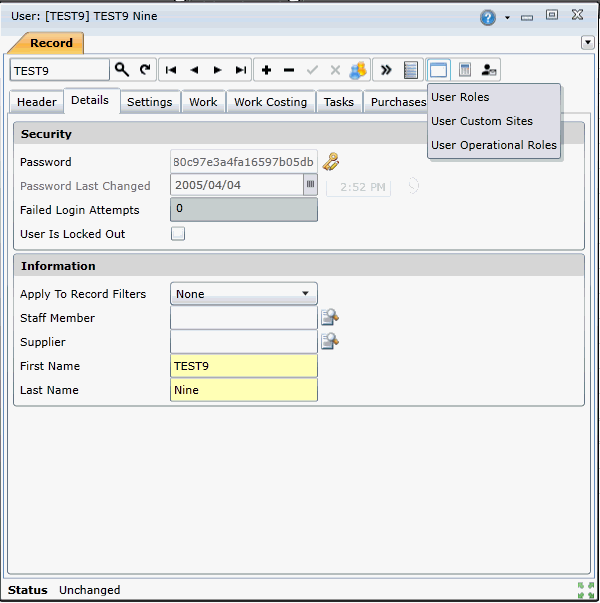
3. Click on the add new button to look up an Operational Role
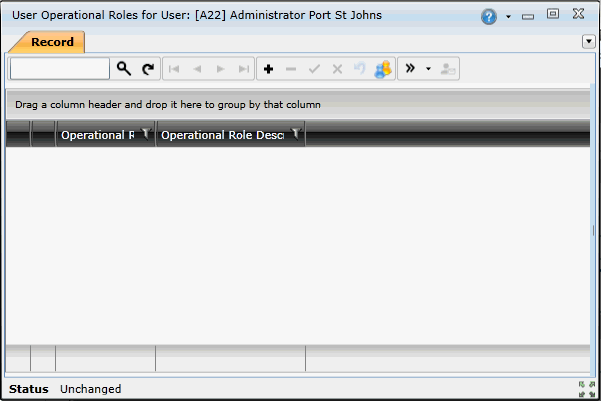
4. Select the Applicable Operational Role from the look-up
5. Click on save
6. Once saved, then the Invite user to operational role will be enabled - Please Refer to Invite User to Operational Role for more information
Please note : No Duplicate Operational Roles can be linked to a user