
 |
On Key enables you to add a custom logo to your SSRS reports. To do this, you need to upload your logo image file as a new document and use 'SSRSREPORTHEADER' as the document code.
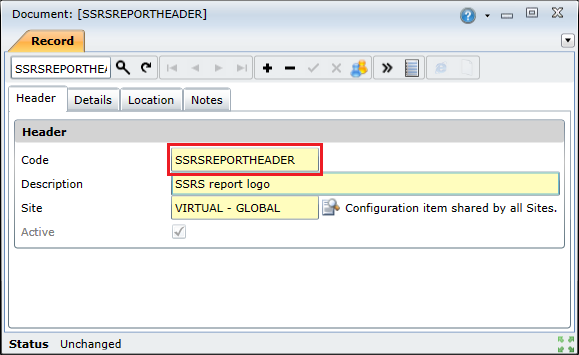
When the report runs, it will look for documents with this code, and use the linked image file as the logo.
NOTE: You can only have one active logo saved on the server at a time.