
 |
Note: This functionality is available in the Work Orders and Planning Work Orders browse windows, and it is accessed in the same way in both windows.
Calculating work priority from the Planning Work Orders screen determines each task's priority using the task priority calculation. After each task has been assigned a priority value, On Key uses the work priority calculation to determine the work orders' priority values.
To calculate work priority, perform the following steps:
Open the Planning Work Orders screen.
Select the required work orders.
Click the Batch Update Functionality button, and select Calculate Priority.
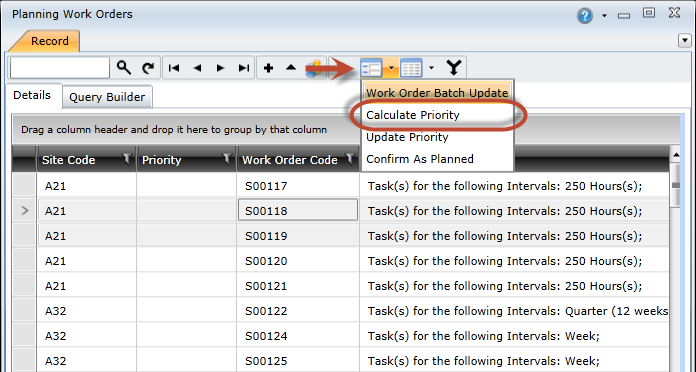
task priority = (asset importance weight x A) + (work order importance weight x B) + (task importance weight x C) + (deleted task count weight x D)
A = Asset importance assigned to the asset
B = Work importance assigned to the work order
C = Task importance assigned to the task
D = Deleted duplicate task count
work priority = (E) + (scheduled not done weight x F)
E = Either the highest or lowest task priority, depending on the whether the Use Highest Task Priority system option is enabled.
F = Number of times a task has been scheduled but not completed
Note: The factors refer to the configuration of the System Options - Planning and Scheduling tab.