
 |
On Key is widely compatible with many screen reading applications, such as JAWS Screen Reading Software by Freedom Scientific.
To integrate a Screen Reader with On Key, you first need to install a Screen Reading application on the computer on which you intend to use On Key. Once it has been activated, you can load On Key and the main screen elements and navigation hints will be voiced.
For example, hovering your mouse over the following button will result in the button function, 'Refresh current record' being voiced:
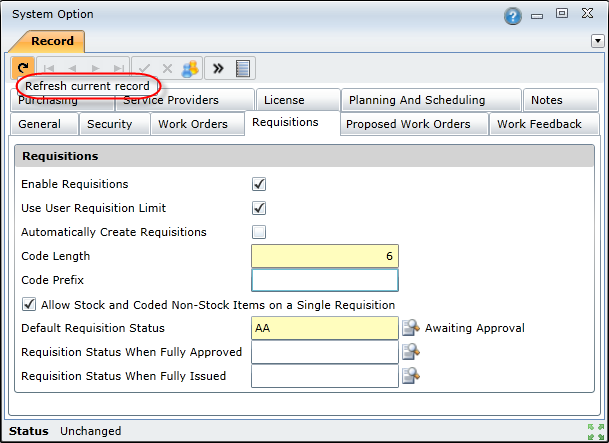
In addition to Screen Reading Software, visually impaired On key users, who might find mouse navigation difficult, might find the keyboard shortcuts useful.