Add Triggers and Notifications
You can add SLA triggers (with notifications) to a main measure, secondary measure, or additional measure in an SLA.
An SLA trigger is activated when a specific percentage of a measure's duration has lapsed. For example, if a measure's duration is 8 hours, you can create a trigger that activates and sends an email or SMS notification when the measure reaches 50% (4 hours) in its 'allowed' duration.
To add an SLA trigger to a measure, you need to do the following:
- Open the SLA's edit window and click the Measurements tab.
- Select the measure you want to add the trigger to and then click the Edit Measure (
 ) button.
) button.
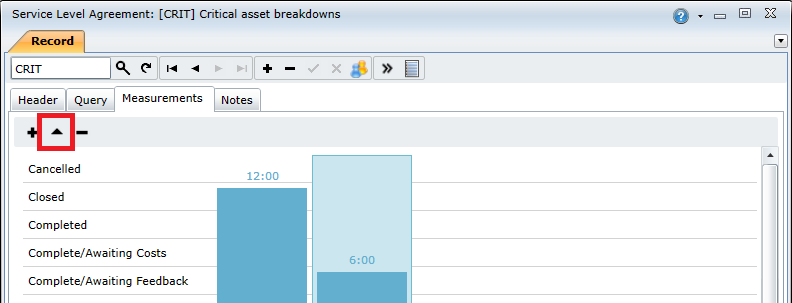
- In the Server Level Measure edit window, click the Triggers tab.
- Click the Insert New Record (
 ) button to add a blank row to the triggers grid.
) button to add a blank row to the triggers grid.
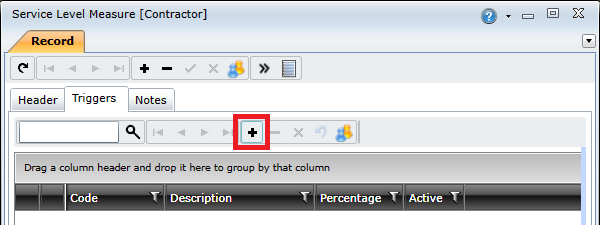
- Click the lookup (
 ) button in the Code column to view the pre-configured SLA triggers.
) button in the Code column to view the pre-configured SLA triggers.
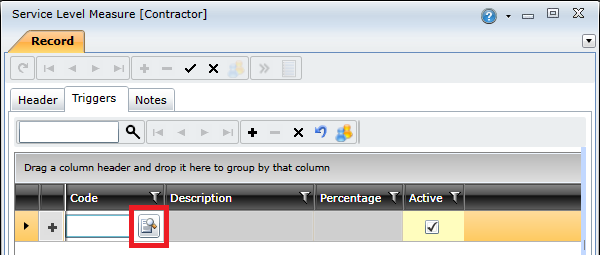
- Select the required trigger and click the OK button to add it to the measure.
- Click the Save Changes (
 ) button on the toolbar to save the measure.
) button on the toolbar to save the measure.
Note: The notification(s) linked to the selected SLA trigger will displayed in the Notifications grid after you save.
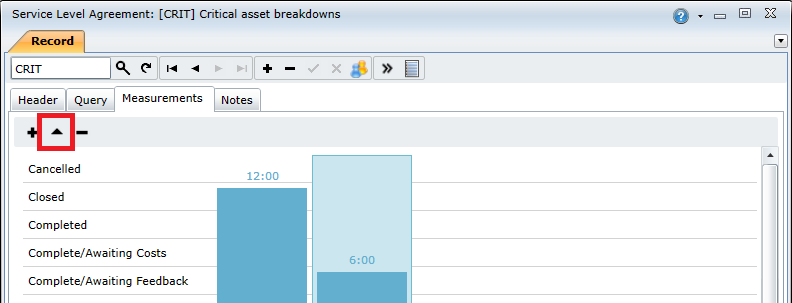
 ) button to add a blank row to the triggers grid.
) button to add a blank row to the triggers grid.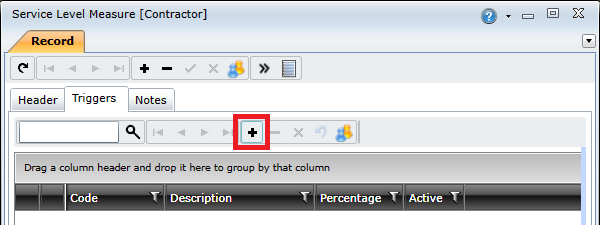
 ) button in the Code column to view the pre-configured SLA triggers.
) button in the Code column to view the pre-configured SLA triggers.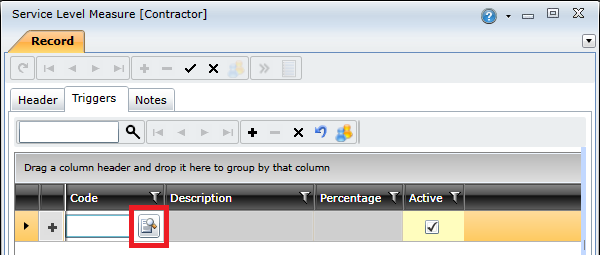
 ) button on the toolbar to save the measure.
) button on the toolbar to save the measure.