
 |
Note: Criticality Analysis is only available if the Criticality Configuration module is enabled. Check your On Key license to determine whether you have access to this functionality.
How to… Add a Criticality Analysis
Open the Criticality Analysis window for the required asset or asset type.
Select the component in the Record tab.
Click the Probability Code Lookup ( ) button to open the Probability Code Lookup window.
) button to open the Probability Code Lookup window.
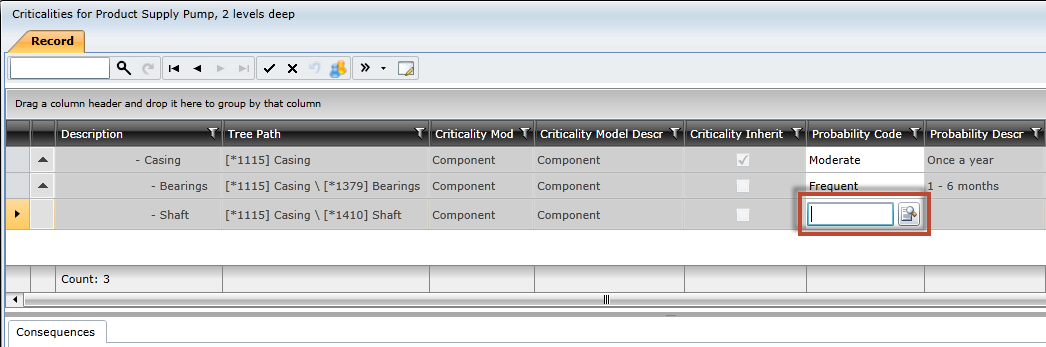
Select a predefined probability code in the list and click the OK button.
Select the consequence in the Consequences tab.
Click the Consequence Code Lookup ( ) button to open the Consequence Code Lookup window.
) button to open the Consequence Code Lookup window.
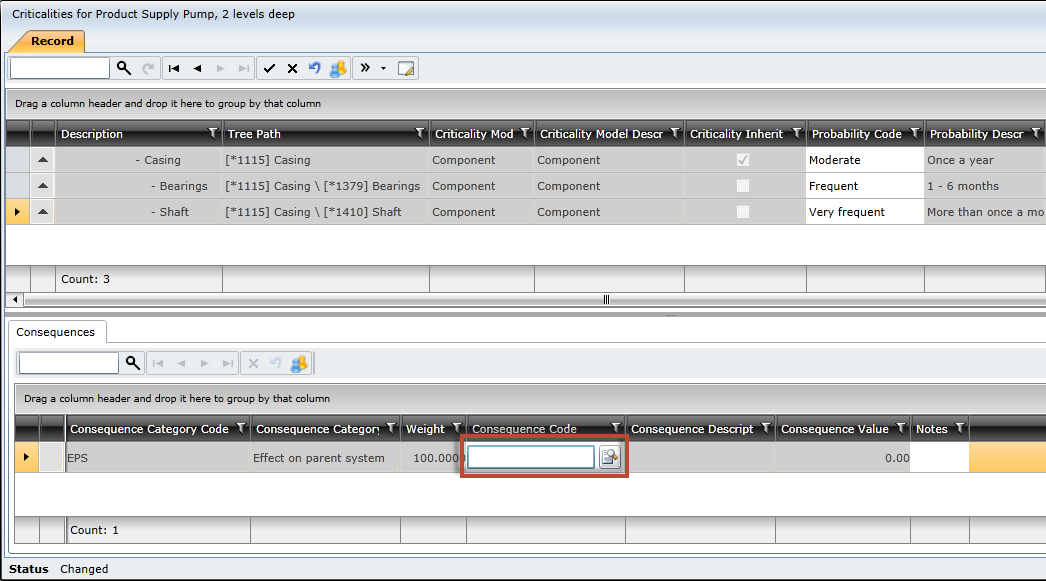
Click the Save Changes ( ) button to save the criticality analysis and calculate the criticality values.
) button to save the criticality analysis and calculate the criticality values.
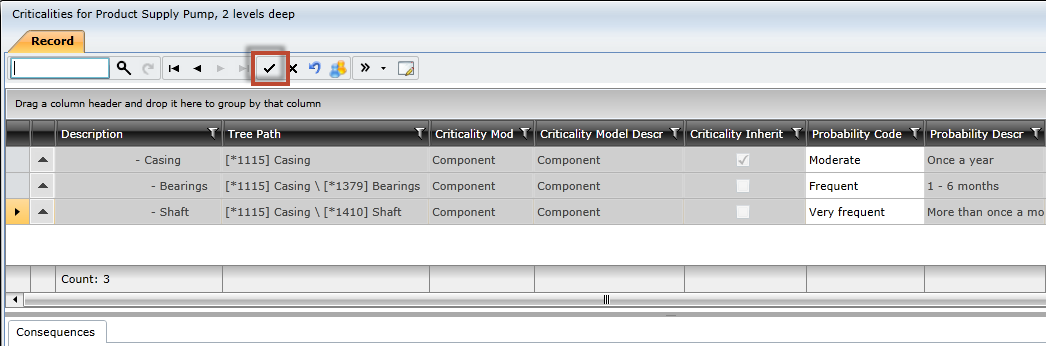
NOTES: