
 |
1. Click Asset Register - Options and Rules - Options then ![]() .
.
The Option edit window opens.
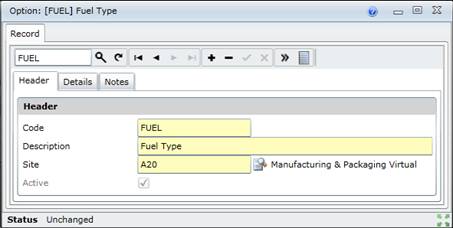
2. Click + in the toolbar.
3. Enter the required data in each of the applicable tabs.
Header
Details
Notes, if required.
4. Save the record.
Data fields
These data fields are captured or displayed on the Option - Header tab.
|
Field |
Description/Setting |
|
Code |
A unique code to identify the Option. |
|
Description |
A description of the Option. |
|
Site |
The Site to which the Option applies. A User with access rights to this Site can view and use this Option. Select a Site from the Lookup list. |
|
Active |
Ticked if the Option is active and available in a Lookup list. |