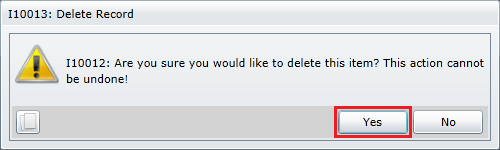|
Deleting an asset permanently removes the asset and all of its child items and linked detail records from the Asset Tree.
Note:
To delete and asset from the Asset Tree, you need to:
Open the Asset Tree.
Locate the required asset and open its edit window.
Click the Delete Current Record ( ) button on the asset edit window toolbar.
) button on the asset edit window toolbar.
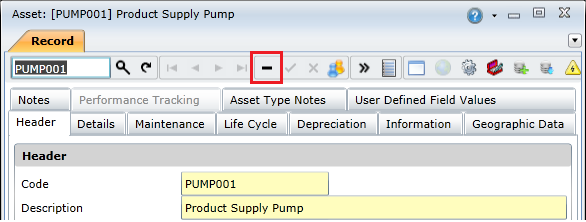
Click the Yes button to confirm that you want to delete the asset.