
 |
Purpose
Specify which Stock Warehouse Items are required as spare parts for a Task.
Spares
Spares are referred to as:
The Stock Warehouse Item’s Classification for Stock Item (on the Stock Warehouse Item - Details tab) determines whether the Stock Item is available from the Warehouse, or is purchased from a Supplier when it is required for a Work Order.
If a Stock Warehouse Item’s Classification for Stock Item is:
1. Click ![]() then Spares in the toolbar on the edit window.
then Spares in the toolbar on the edit window.
The Spares for Task window opens.
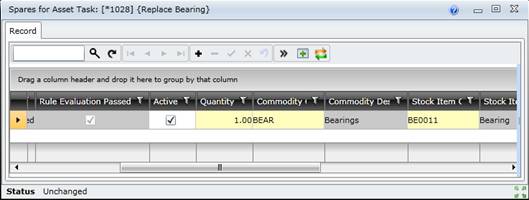
2. Click + then select one Stock Item that is a spare part for this Task,
OR
Click ![]() then select multiple Material Master Items (for Asset Type Tasks) or Stock Items (for Asset Tasks) that are spare parts for this Task.
then select multiple Material Master Items (for Asset Type Tasks) or Stock Items (for Asset Tasks) that are spare parts for this Task.
3. Save the record.
4. Repeat from step 2 for each additional Stock Item.
Data fields
Refer to Task - Spares.
Business rules
Please note!