
 |
This detail edit window enables you to add multiple sub tasks to an asset type task.
\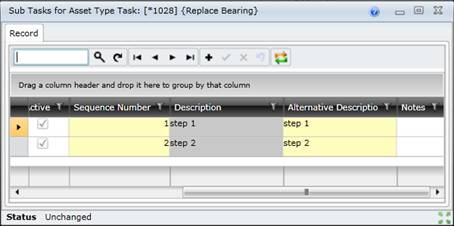
Data fields
These data fields are captured or displayed on the Sub Tasks for Asset Type Task/Asset Task window.
|
Field |
Description/Setting |
|
Development Status |
The development status of the Task's Sub Task. |
|
Inheritance Type |
The Inheritance Type indicates how the Task's Sub Task came into existence and its current configuration. |
|
Active |
Ticked if the Task is active. |
|
Sequence Number |
The sequence in which the Sub Task must be performed. For example, “1” or “2” or “5”. |
|
Description |
A Description of the Sub Task that must be completed for the Task. May not be changed if the item is inherited. |
|
Alt Description |
Defaults to the Description. The Alt. Description is displayed in the Asset Type Tree. |
|
Notes |
Additional notes that are relevant to the sub task.
Notes added here will be inherited by all assets that are based on the asset type, and they will be displayed in the Ancestor Notes column in the asset task's Sub Task detail edit window. |
Please note!
More information