
 |
Purpose
View the Development Status of all Assets, Asset Components or Asset Tasks in the Asset Tree.
This tool can also be used to:
How to… View the Development Status of items in the Asset Tree
1. Open the Asset Tree window.
2. Click ![]() Browse.
Browse.
3. Select the required option. For example Assets.
The browse window for the selected item opens.
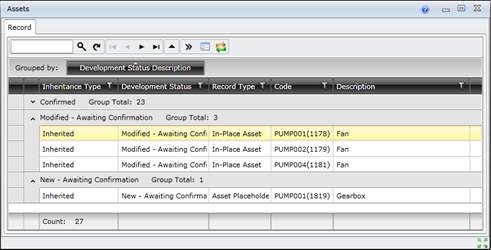
4. Group and sort the grid by Development Status Description.
Please note!