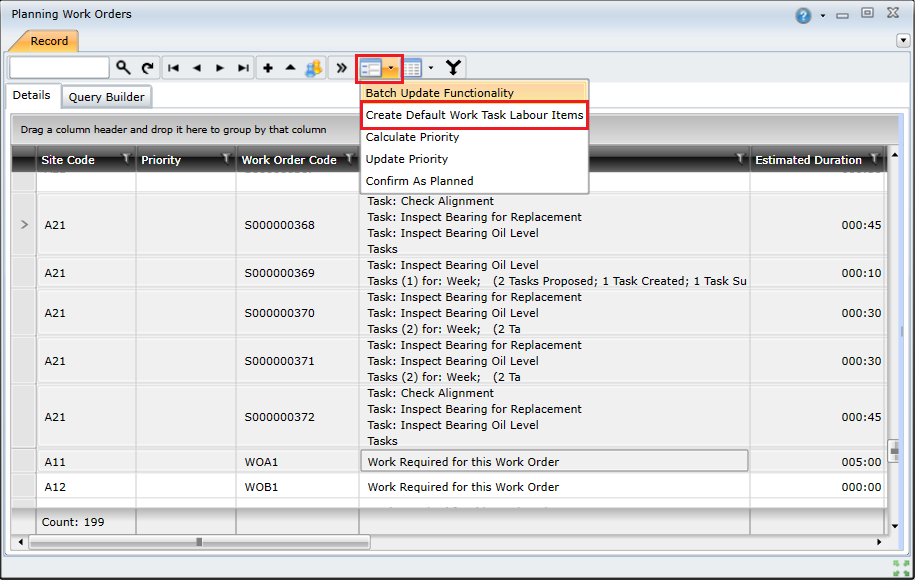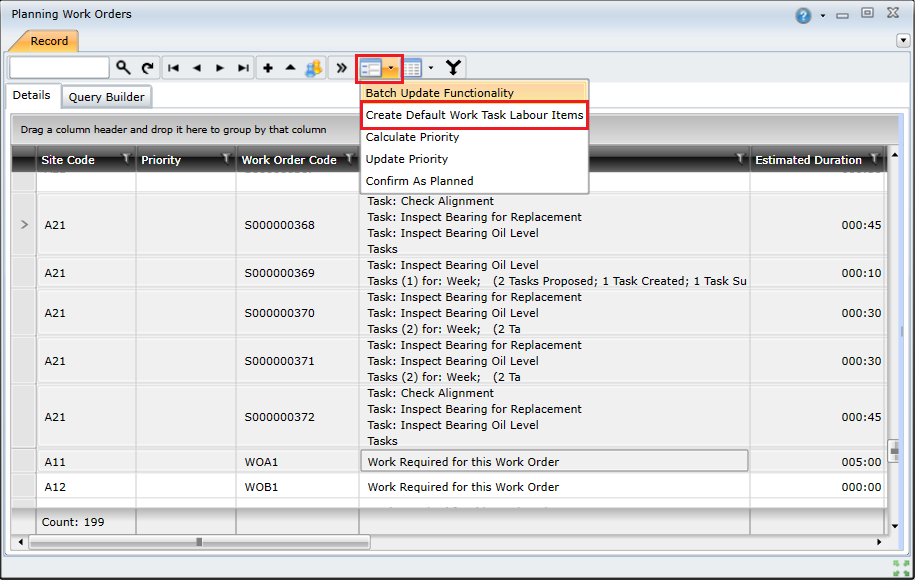
Note: This functionality is available in the Work Orders and Planning Work Orders browse windows, and it is accessed in the same way in both windows.
This batch update functionality enables you to add default work task labour items to work order tasks that do not have any labour items.
The default work task labour record is created with the following information:
This functionality will NOT add a default work task labour item to work order tasks that already include work task labour items.
You can also configure On Key to automatically add a 'DEFAULT' task to the work order if the work order does not include any tasks. To enable this functionality, select the Automatically Add Default Task checkbox on the Work Orders tab in the System Options window.
To create a default work task labour item to a work order, you need to: