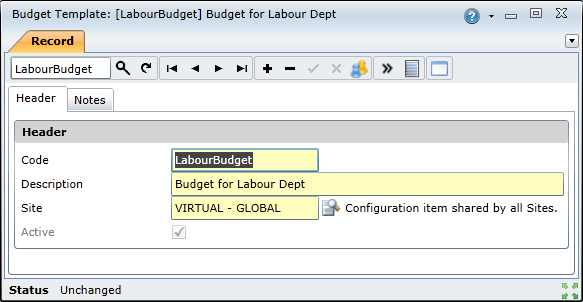Creating Budget Templates
How to… Create a Budget Template
To create a new budget template, you need to:
-
Open the Budget Templates browse window.
-
Click the Insert New Record ( ) button on the toolbar to open the Budget Template edit window.
) button on the toolbar to open the Budget Template edit window.
-
Complete the following fields on the Header tab:
- Code — Unique code used to identify the budget template in On Key. For example, 'CON', 'MAT', or 'LAB'.
- Description — Detailed description of the budget template. For example, 'budget template for contractors'.
- Site — Identifies the site that will have access to the budget template. Users with access rights to the selected site can view and use the budget template. A budget template can be linked to a virtual or non-virtual site.
- Active — Indicates whether the budget template is available or use in On Key.
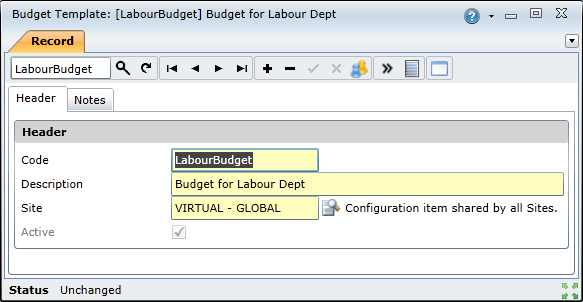
-
Click the Save Changes button to create the budget template.
-
Add the required budget template cost items.
© 2016 Pragma


 ) button on the toolbar to open the Budget Template edit window.
) button on the toolbar to open the Budget Template edit window.