Add and Closing Financial Years
Set up the financial years and financial periods used by the organisation, and link them to the specific sites that will use them.
How to… Add a Financial Year and its Financial Periods
-
Click Main Menu - Financials - Financial Years - Show Edit Window ( ) to open the Financial Year Edit Window.
) to open the Financial Year Edit Window.
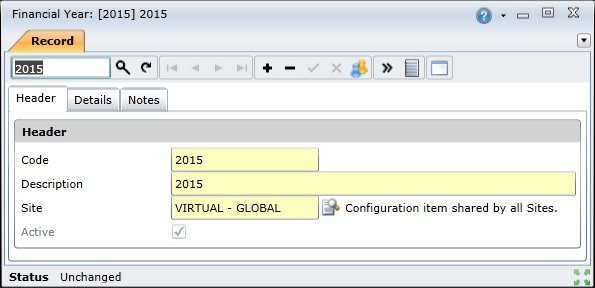
-
Click the Insert New Record ( ) button on the toolbar to create a new Financial Year.
) button on the toolbar to create a new Financial Year.
-
Enter the required information on the Header, Details, and Notes tabs.
-
Click the Save Changes ( ) button.
) button.
-
Add the required financial periods.
Notes:
- Different financial years can be used by different sites within an organisation.
- The Start Date and End Date of a financial year cannot be changed after it has been saved.
- A financial year should be named after the year in which it ends. For example, a financial year that runs from 1 March 2010 to 28 February 2011 should be named '2011'.
- A financial year does not have to be a calendar year; it can start at any month. For example, a financial year can be aligned with a specific country's tax year.
How to ... Close a financial year
A financial year can only be closed by closing all of its financial periods. The financial year will be closed automatically after the last financial period has been closed.
Notes:
- Transactions cannot be posted to a closed financial year.
- A closed financial year cannot be reopened.
- All the site financial years must be closed before the financial year is closed.
© 2016 Pragma


 ) to open the Financial Year Edit Window.
) to open the Financial Year Edit Window.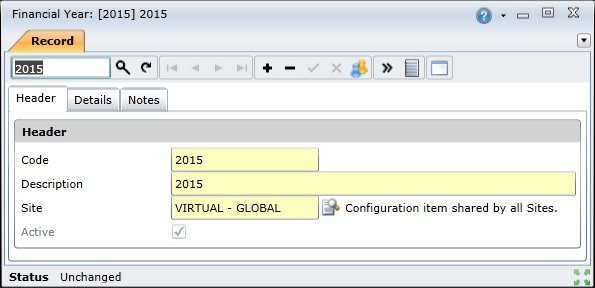
 ) button on the toolbar to create a new Financial Year.
) button on the toolbar to create a new Financial Year. ) button.
) button.