
 |
Purpose
Link a Financial Year to a specific Site or all Sites.
How to… Create Site Financial Years
Open the Site Financial Years browse window.
Click the Create Site Financial Year ( ) button on the toolbar.
) button on the toolbar.
Complete the following fields:
|
Field |
Description/Setting |
|
Financial Year |
Select the required financial year. |
|
Create for |
Select one of the following:
|
|
Site |
Select the specific site you want to create the site financial year for. |
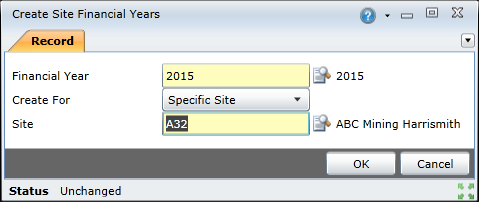
Click OK to create the site financial year.