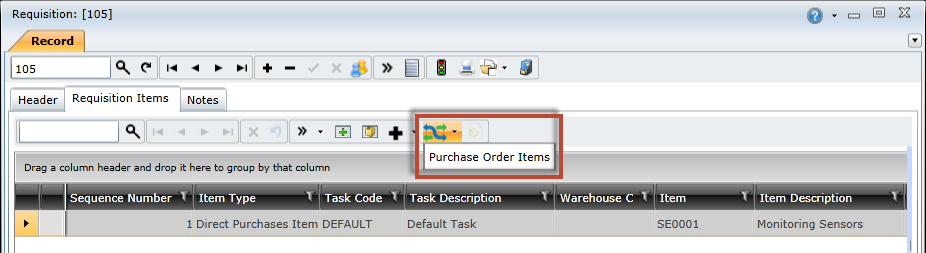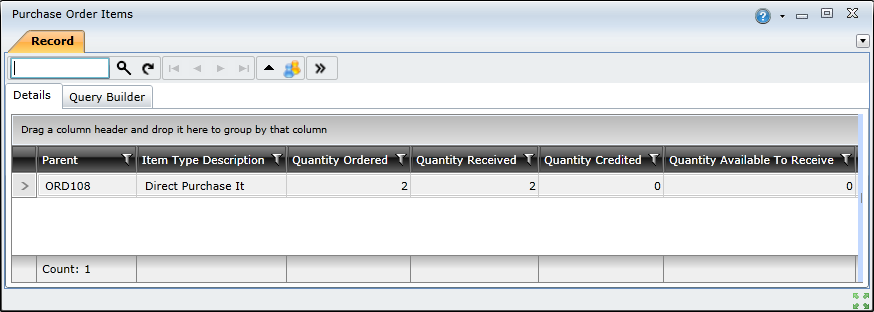|
You can use this functionality to find purchase order items that are linked to a specific requisition. This is especially useful for troubleshooting Material Manager transactions.
How to ... Find Linked Purchase Order Items
Open the Requisition edit window.
Click the Requisition Items tab.
Click the Related Items ( ) button on the toolbar and select Purchase Order Items.
) button on the toolbar and select Purchase Order Items.