
 |
On Key requires specific Microsoft ActiveX controls to print SQL Server Reporting Services (SSRS) reports. ActiveX Controls are small web browser add-ons that enable web-based applications to provide rich content and functionality.
Note: Visit the Microsoft website to learn more about ActiveX controls.
The following error message will be displayed if you do not have the required ActiveX control installed.
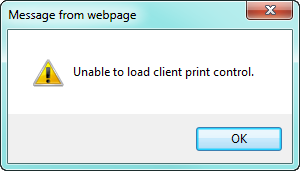
To install the required Microsoft ActiveX control, you need to perform the following steps:
Open a work order report and try to print it from the report window.
In the add-on installation notification that appears at the bottom of the web browser, click the Install button to begin the installation.
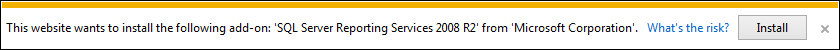
In the Security Warning window, click the Install button to continue.
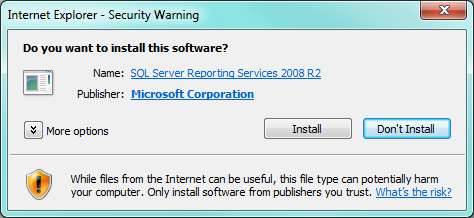
Allow the installation to complete. The installation could take a few minutes to complete, depending on the speed of your Internet connection.
Note: The Print dialog box should open after the installation has completed. If it does not, close the report, reopen it, and then try to print it again.