
 |
Purpose
Print the current Work Order so that the Artisan and/or Contractors can record their feedback as they complete the work.
Before you start
How to… Print the current Work Order
1. Open the required work order's edit window.
2. Click the Print ( ) button on the toolbar to open the Print Report window.
) button on the toolbar to open the Print Report window.
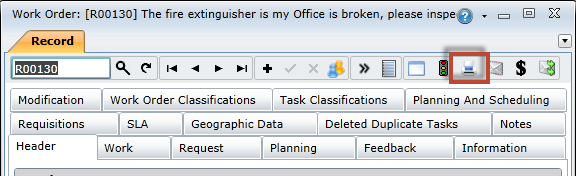
3. In the Print Report window, click the Code lookup ( ) button to select the required SSRS report.
) button to select the required SSRS report.
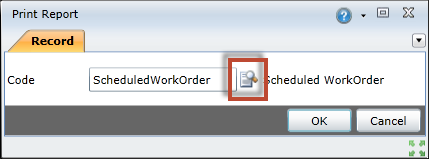
4. Click the OK button to open the report.
5. Click the Print ( ) button on the report toolbar to open the Print dialog box.
) button on the report toolbar to open the Print dialog box.
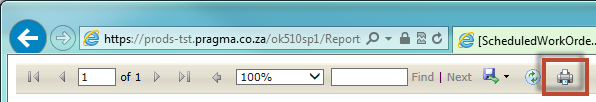
As a Result…
Business rules