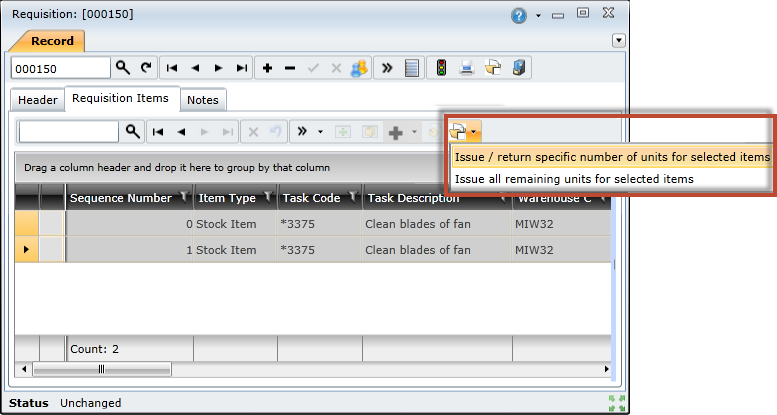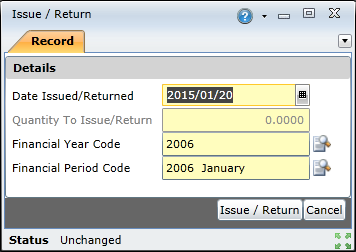Issuing and Returning Requisitions
Business Rules:
- You can only issue from requisitions that are 'Approved' or 'Completed'
- When a requisition is approved, the work task spare items' Qty Approved values are updated with the requisition's Quantity.
How to ... Issue\Return ALL Items in a requisition
To issue or return all items in a requisition, you need to do the following:
-
Open the Requisition edit screen.
-
Click the Issue all remaining items ( ) button to open the Issue/Return window.
) button to open the Issue/Return window.
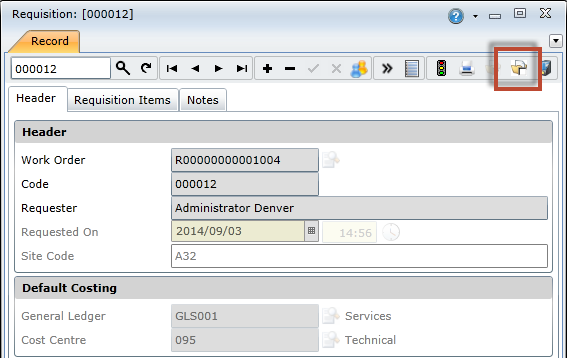
-
Specify the following information in the Issue/Return window:
- Date Issued/Returned — The date of the issue or return. Defaults to the current date.
- Financial Year Code — The financial year to be used for the costing. Defaults to the requisition's financial year.
- Financial Period Code — The financial period to be used for the costing. Defaults to the requisition's financial period.
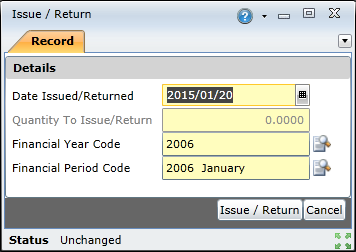
Note: The Quantity To Issue/Return field will be disabled, as ALL remaining items will be issued.
-
Click the Issue/Return button to issue the items.
How to ... Issue\Return Specific Items in a Requisition
To issue or return specific items in a requisition, you need to do the following:
-
Open the Requisition edit screen.
-
Click the Requisition Items tab.
-
On the Requisition items tab, hold the Shift key and select the required requisition items in the grid.
-
Click the Issue/return specific number of units ( ) button, and then select one of the following options:
) button, and then select one of the following options:
- Issue/return specific number of units for selected items to issue or return specific quantities for selected items
- Issue all remaining units for selected items to issue ALL the selected items
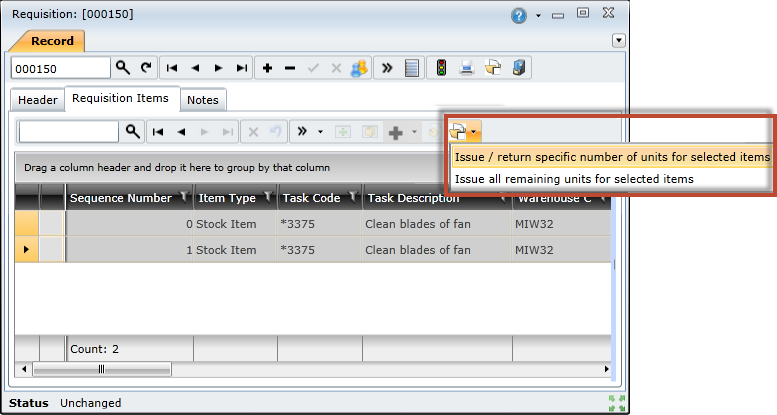
-
Specify the following information in the Issue/Return window:
- Date Issued/Returned — The date of the issue or return. Defaults to the current date.
- Quantity To Issue/Return — The number of units you want to issue or return. Specify a negative value for a return.
- Financial Year Code — The financial year to be used for the costing. Defaults to the requisition's financial year.
- Financial Period Code — The financial period to be used for the costing. Defaults to the requisition's financial period.
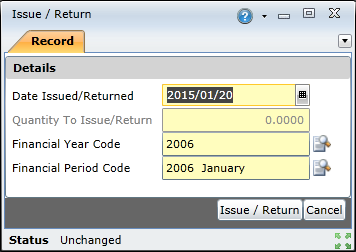
Note: The Quantity To Issue/Return field will be disabled if you choose to issue ALL items for the selected requisitions.
-
Click the Issue/Return button to issue the items.
© 2016 Pragma


 ) button to open the Issue/Return window.
) button to open the Issue/Return window.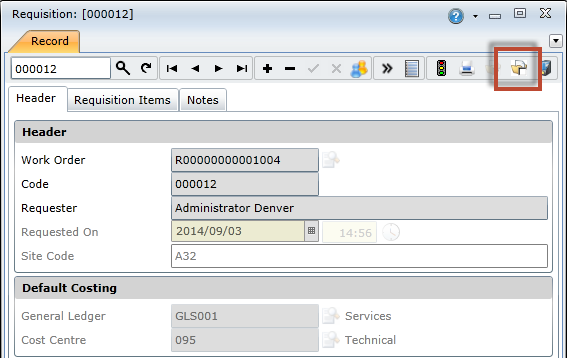
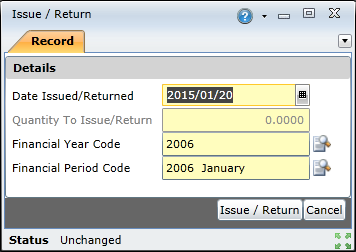
 ) button, and then select one of the following options:
) button, and then select one of the following options: