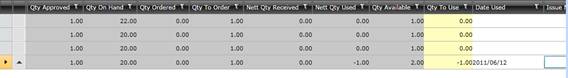Return Spares to Warehouse
Purpose
Capture a Return transaction for Spares Items that have been returned to the Warehouse because they were not required for the Work Order against which they were issued.
Note
- Returns can only be done from the Issues and Returns for Work Order Spares window if the requisitions functionality is disabled. The Qty To Use will be disabled if requisitions functionality is enabled.
- Items must be returned from the Requisitions edit window if the requisitions functionality is enabled.
Before you start
- The Spare Item should have been issued.
How to … Return Spares to the Warehouse
1. Open the Issues and Returns for Work Order edit window for the required Work Order .
Refer to Issues and Returns edit window.
2. Click  then Work Order Spares to open the Work Order Spares for Issues and Returns window.
then Work Order Spares to open the Work Order Spares for Issues and Returns window.
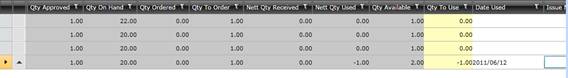
3. Enter a negative value (number of units) for Qty to Use.
4. Save the record.
Data fields
Refer to Issues and Returns for Work Order Spares.
As a result...
- A Return stock movement transaction is posted.
- For each Work Task Spares record:
-
- Qty Used (on the Work Task Spares record for the Stock Item) is calculated as [Qty Used plus Qty to Use], which in effect decreases the Qty Used.
- Qty Available is calculated as [Qty Available minus Qty to Use], which in effect increases the Qty Available.
- For each Stock Item in the Stock Items master file:
-
- Qty on Hand is calculated as Qty on Hand minus Qty to Use (on the Work Task Spares record for the Stock Item), which in effect increases the Qty on Hand.
Business rules
- An Item can only be returned if it was specified on an Issue for the same Work Order.
- A Return stock movement transaction cannot be changed.
- Qty to Use must be equal to or less than the Qty Used.
© 2016 Pragma


![]() then Work Order Spares to open the Work Order Spares for Issues and Returns window.
then Work Order Spares to open the Work Order Spares for Issues and Returns window.