
 |
Purpose
View Stock Items that are linked to a Purchase Order.
How to… View Stock Items linked to a Purchase Order
1. Open the Purchase Order edit window for the required Purchase Order.
2. Click ![]() then Purchase Order Items on the Purchase Order edit window.
then Purchase Order Items on the Purchase Order edit window.
The Purchase Order Items for Purchase Order window opens.
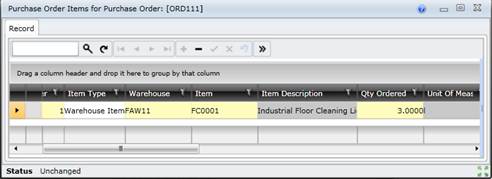
3. Click +.
4. Add or select the Purchase Order Item details.
5. Save the record.
Please note!
More information