
 |
Requisitions are used to order and acquire the items that are required to complete a work order. These items include:
For example, if a work order has been created to replace a 100mm shaft at a factory, the new 100mm shaft will be required before the work order can be completed. A requisition will need to be created in order to source the 100mm shaft before this work can be done.
Business Rules
Note: Earlier versions of On Key allowed users to create new requisitions by cloning an existing requisition. When used incorrectly, this feature resulted in spare stock quantity discrepancies. As a result, the requisition cloning functionality has been removed from On Key 5.10 Service Pack 1 (OK510SP1).
How to... Enable/Disable Requisitions
The use of requisitions is an optional feature that you can enable and disable based on your requirements. To enable or disable the requisitions functionality, perform the following steps:
Open the Main Menu, expand Shared Configuration, select System Options, and then click the Show Edit Window ( ) button.
) button.
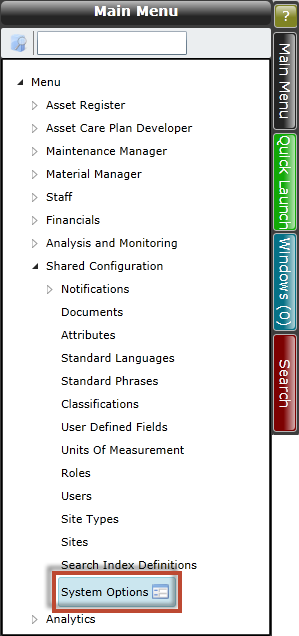
In the System Options window, click the Requisitions tab, and then select the Enable Requisitions check box to enable the requisitions functionality. Or deselect it to disable the requisitions functionality.
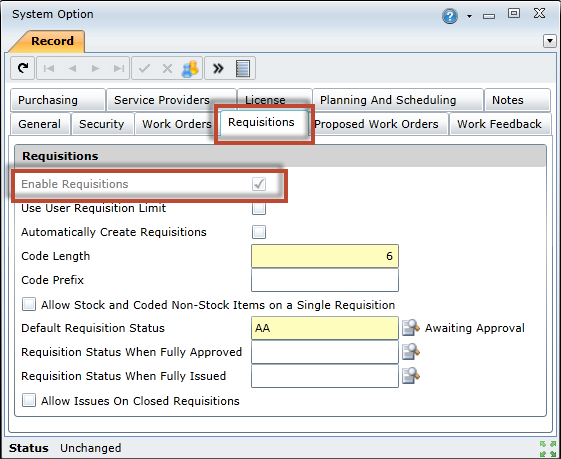
Notes:
Users require specific rights to modify the requisition system options.
It is not possible to automatically issue receipts when the requisitions functionality is enabled. If the requisitions functionality is enabled, you must disable the Automatically Issue Non-Stock Receipts purchasing system option.
Refer to the System Options - Requisitions topic to learn more about the requisition system options.