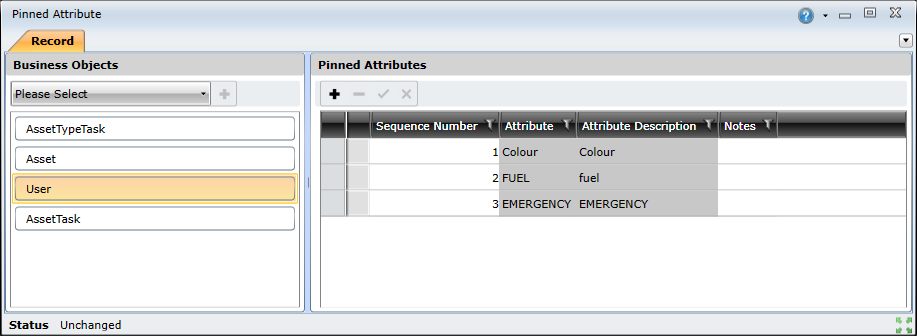
You can pin attributes to some business objects to describe their specific features and characteristics. Any existing attribute can be pinned to a business object that supports attribute pinning.
Pinned attributes are listed in the 'Pinned Attributes' tab in business object's edit window. They can also be added to the business object's browse window using the Query Builder, and they support the standard browse window sorting and filtering functionality.
Note: Adding multiple pinned attributes to a browse window could result in slower browse window loading time.
The following business objects support pinned attributes:
Pinned attributes can be managed using the Pinned Attributes window. To open the Pinned Attributes window, open the Main Menu, expand Shared Configuration, and then double-click Pinned Attributes.
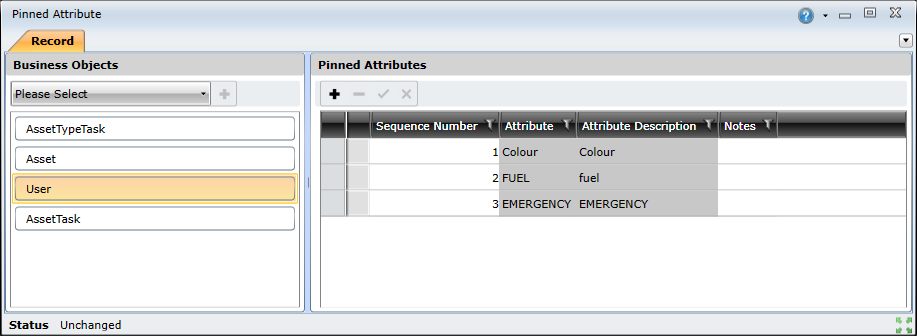
The Pinned Attributes widow includes two panels: