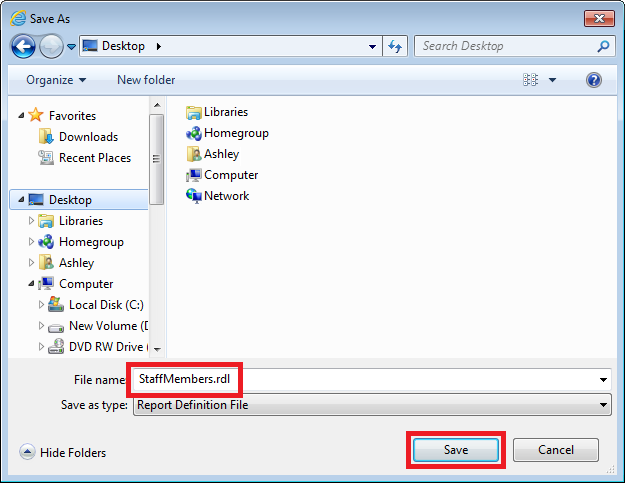|
Support consultants may request an SSRS report's .RDL file when troubleshooting report issues. To retrieve an .RDL file for troubleshooting and support purposes, you need to do the following:
Open the Reports browse window.
Double-click the required SSRS report to open the edit window.
Click the Download button next to the report file name.
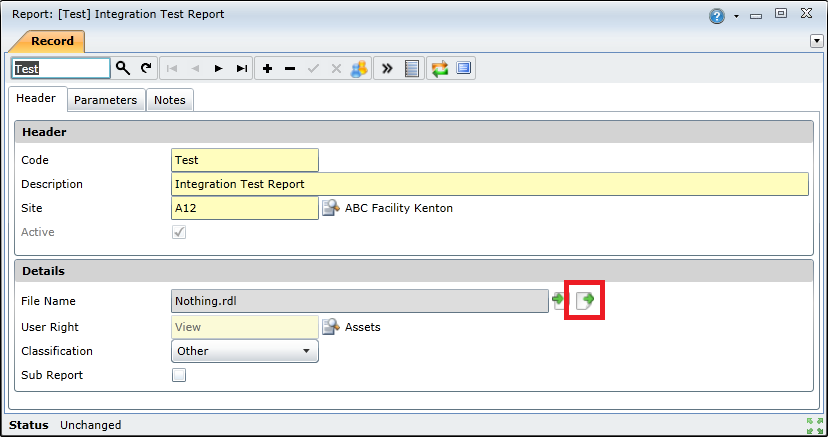
Select the destination folder, specify the file name, and click Save to download the file.