
 |
Service Level Agreements (SLAs) are 'contracts' of service defined between a service provider and a clients, which define a negotiated agreement on how long different jobs may take to be completed. For example, it might be defined in an SLA that a service provider can take no longer than 24 hours to repair a pump after the client has reported it broken, or no longer than 2 days on a less important item, such as a fridge.
Purpose
The Service Management functionality provides the ability to measure, monitor, and manage Service Level Agreements to ensure that work is completed within the expected timeframe.
The progress of SLAs are measured by tracking the elapsed time between SLA-significant work order statuses. When a call centre receives a request, it is logged as a work order, and when the work order is placed in the status that is configured as the starting status of the SLA, then that date and time signifies the start of the process. Based on the associated SLA (response time required) and the work order details (Asset Importance, Asset Type, Type of Work, Work Order Importance, Site, etc.), the Required By date of the work order will be automatically generated (the difference between the starting time of the SLA and the Required By value indicates the Response Time). The progress of the work can then be measured based on the necessary response time for the SLA, and in turn, notifications can be sent to users in order for them to manage the process and complete it within the available time.
For example, If the elapsed time since the start of a job has reached 80% of the allocated response time prescribed by the SLA, an employee needs to be informed. This employee can then check on the contractor doing the job to determine whether or not the job is still on track. Similarly, If the elapsed time reaches 110%, a supervisor needs to be informed as the job is running over the allotted time.
Notes
.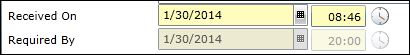
Triggers are used to determine when a notification needs to be sent.
Triggers can be set to activate:
Business Rules