
 |
Purpose
Add a Document that can be linked to other items or records in the system.
1. Click Shared Configuration - Documents then ![]() Edit.
Edit.
The Document edit window opens.
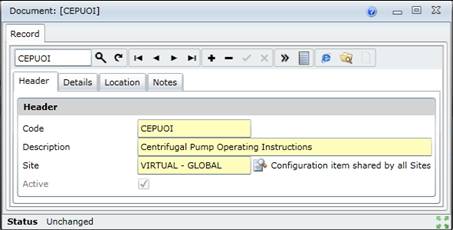
2. Click + in the toolbar.
3. Enter the required data on the applicable tabs.
Header
Details
Location
Notes, if required.
4. Save the record.
5. Select the Attributes that are linked to the Document.
Please note!
What can I do?
These tools are available on the Document edit window.
|
Click… |
To… |
|
|
Open the URL or go to the specified web address to locate the Document. |
|
|
Browse the files on the computer to find the required file. |
|
|
Open the specified file in the default Windows program for the file type, for example, MS Word, Notepad or PhotoPaint. |