
 |
Purpose
Configure “Virtual” and “Non-Virtual” Sites to which all items throughout the system are linked.
Before you start
1. Click Shared Configuration - Sites then ![]() .
.
The Sites window opens.
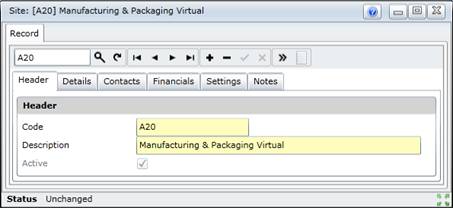
2. Click ![]() .
.
The Site edit window opens.
3. Click + in the toolbar.
4. Enter the required data on the applicable tabs.
Header
Details
Contacts
Financials
Settings
Notes, if required.
5. Save the record.
6. Select the Attributes and Documents that are linked to the Site.
Business rules
Please note!
As a result...