
 |
Purpose
Add the standard units of measurement that are used throughout the organisation for stock items and Work Order usage based costs.
Before you start
If the Unit of measurement is based on another Unit of measurement, then first add the Unit on which it is based.
How to… Add a Unit of Measurement
1. Click Shared Configuration - Units of Measurement then ![]() Edit.
Edit.
The Unit of Measurement edit window opens.
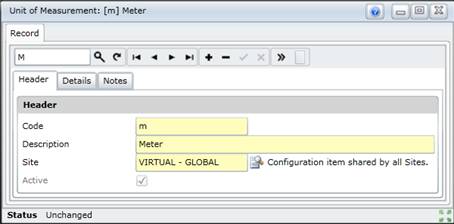
2. Click + in the toolbar.
3. Enter the required data on the applicable tabs.
Header
Details
Notes, if required.
4. Save the record.
5. Select the Attributes and Documents that are linked to the Unit.