
 |
Enables users to adjust the normal and overtime rates for multiple trades simultaneously. To do this, you need to perform the following steps:
Open the Trades browse window.
Select the required trades.
Click the Adjust Rates ( ) button on the toolbar.
) button on the toolbar.
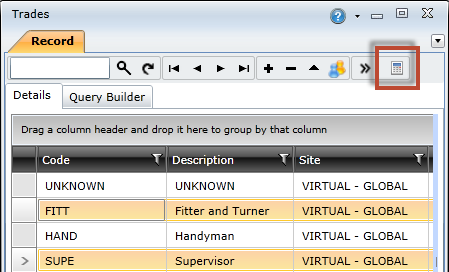
Enter the required percentages in the appropriate text boxes.
Note: Increases should be expressed as percentage values. For example, for 15%, enter 15.00.
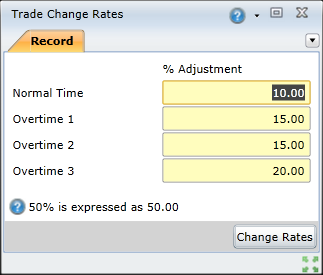
Click the Change Rates button to save the changes.