
 |
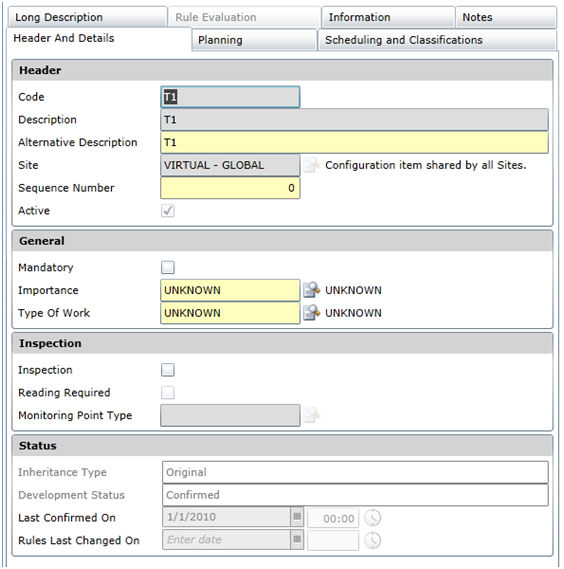
Data fields
These data fields are captured or displayed on the Asset Type Task - Header tab or the Asset Task - Header tab.
|
Field |
Description/Setting |
|
Header |
|
|
Code |
The code that identifies an original Task is unique. The code that identifies an inherited Task is the same code as its ancestor Task in the Asset Type Tree. |
|
Description |
A description of the Task. |
|
Alternative Description |
The description of the Task that is used for translations, displayed in the Asset Tree and printed on the Work Order. |
|
Site |
The Site to which the Task applies. A User with access rights to this Site can view and use this Task. Select a Site from the lookup list. |
|
Sequence Number |
The sequence in which this Task appears in a list of Tasks with the same parent and at the same level in this Asset Type or Asset tree structure. |
|
Active |
Ticked if the Task is active and available in a lookup list. |
|
Status |
|
|
Development Status |
The Task’s development status. |
|
Last Accepted/Rejected On |
The most recent date on which the Asset Task’s development was confirmed and accepted or rejected. |
|
Inheritance Type |
Indicates whether the Task was added as a new item or inherited. Possible values are “Original” or “Inherited”. |
|
Synchronisation Status in the Asset Type Tree |
|
|
Rules Last Changed On |
The date on which the Rules for the Asset Type Task were changed. |
|
Synchronisation Status in the Asset Tree |
|
|
Ancestor confirmed on |
The date on which development was confirmed for the Asset Type Task on which the Asset Task is based. |
|
Synchronised with Type Object |
The latest date on which the Asset Task’s properties and sub items were synchronised with the Asset Type Task for the Asset Type on which the Asset is based. |
|
Ancestor Rules Changed On |
The most recent date on which Rules for the Asset Type Task changed. |
|
Rules last evaluated on |
The most recent date on which Rules for the Asset Task were evaluated. |
|
Rule Evaluation Passed |
Ticked if the Asset Task passed the Rule Evaluation and is applicable for the Asset. |
|
General |
|
|
Mandatory |
Ticked if the Asset Task is required to be executed before the Work Order is closed. |
|
Importance |
A value that indicates how urgent the Task is so that Work Orders for Assets can be prioritised. Select an Importance from the lookup list. |
|
Type of Work |
A grouping mechanism that is used for analysis and reporting of Work Orders. Select a Type of Work from the lookup list. |
|
Inspection |
|
|
Inspection (Required) |
Ticked if the Component must be inspected. If the Task is a pass/fail type test then a Follow Up Task must be executed based on the Work Order feedback for this Task. Capture minimal details for the Follow Up Task. Blank if the Task is not a pass/fail type test. |
|
Reading Required |
Only if Inspection is ticked. Ticked if a Monitoring Point Reading is required for this Task. |
|
Monitoring Point Type |
Only if Inspection and Reading Requiredare ticked. Select the Monitoring Point Type from the lookup list. |
|
Monitoring Point |
Only for Asset Tasks if Inspection and Reading Requiredare ticked. Select the Monitoring Point where the readings are taken. |
Please note!