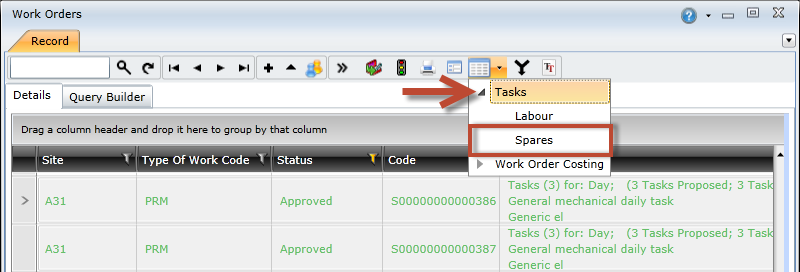|
The Work Task Spares browse screen enables you to view the spares that are required to complete all the work tasks in the selected work orders.
This screen also lets you change the status of the work orders to which the spares are linked. To do this, select the spares that are linked to the required work orders, click the Status Change (![]() ) button on the toolbar, and then select the required status in the Work Orders Status and Queue window.
) button on the toolbar, and then select the required status in the Work Orders Status and Queue window.
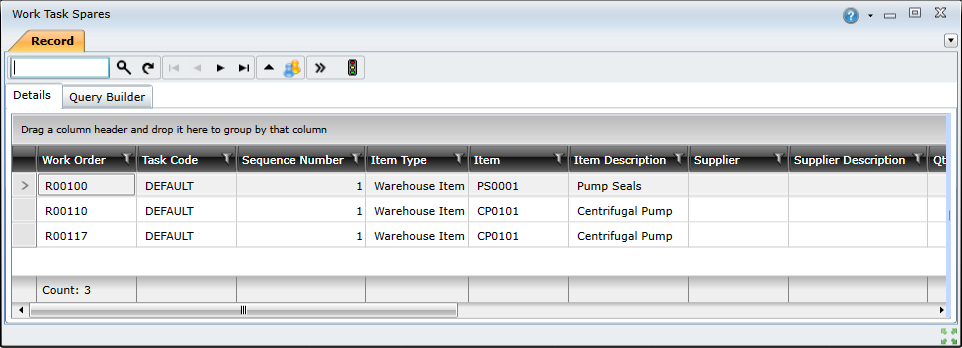
To access the Work Task Spares browse screen, you need to do the following:
Access the Work Order browse screen.
Hold the Shift key and select the required work orders.
Click the Browse Functionality ( ) button.
) button.
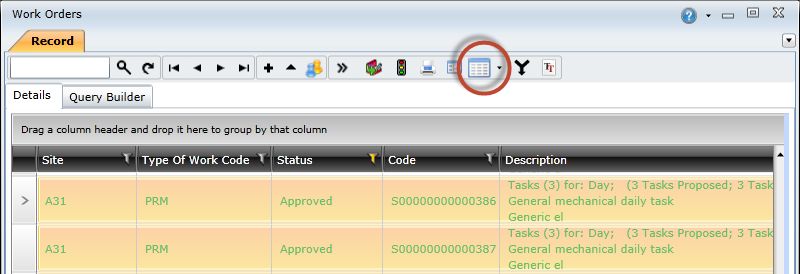
Expand the Tasks menu and select Spares.