
 |
Overview
On this screen, the user will see a full list of Work Orders which can be prioritised as well as having the ability to do batch updates on multiple work orders. The work orders are Confirmed As Planned once the necessary planning has been completed and the work orders are ready to be scheduled.
Within this screen, the user will also be able to:
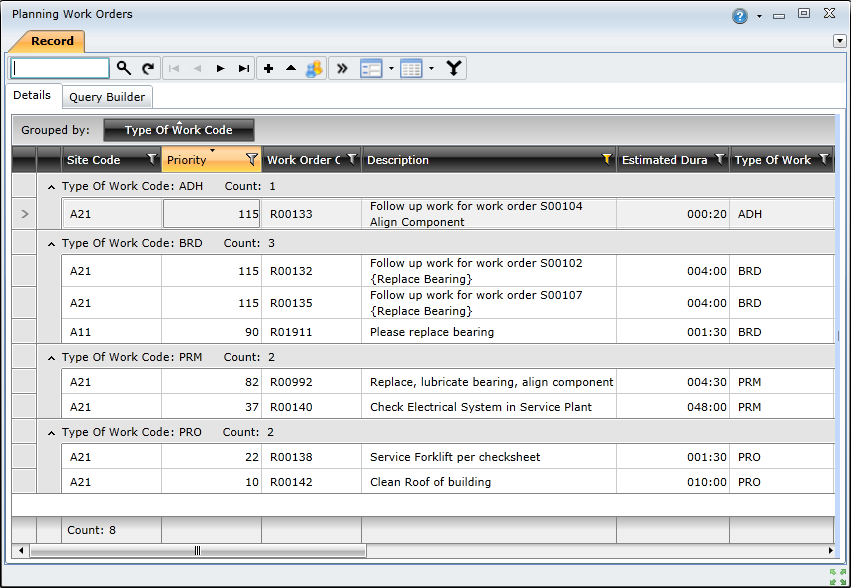
Best Practice:
When sorting work orders, the best approach is to:
Calculate the work priority for all Work Orders
Create work order priority groups
Group the work priority groups by:
Location
Ideally, short term planning works best if the period planned for does not go beyond three weeks.
Please note!
For work orders to appear in the Planning Work Orders browse screen, they must: