
 |
How to… Add a Criticality Model
1. Open the Criticality Models Browse window.
2. Click the ![]() icon to open the Edit Screen and insert a new record.
icon to open the Edit Screen and insert a new record.
3. Enter the required data on the Header and Details tabs.
4. In the Consequence Categories grid, a full list of active Consequence Categories will be shown on a lookup. You can select multiple Consequence Categories (Ctrl + left click – as seen below). The weight in % must be entered according to the importance of the Consequence Category. The sum of the Consequence Category weighting must equal to 100%.
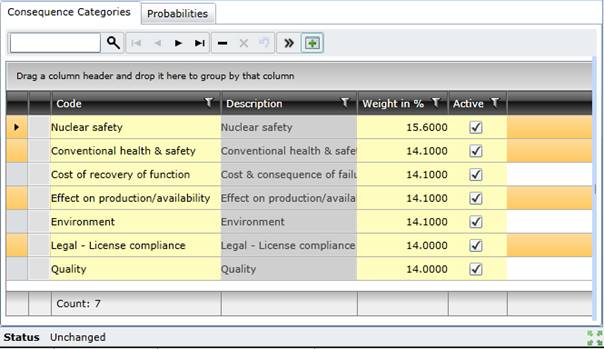
5. In the Probabilities grid, a full list of active Probabilities will be shown on a lookup. You can select multiple Probabilities (Ctrl + left click as seen below).
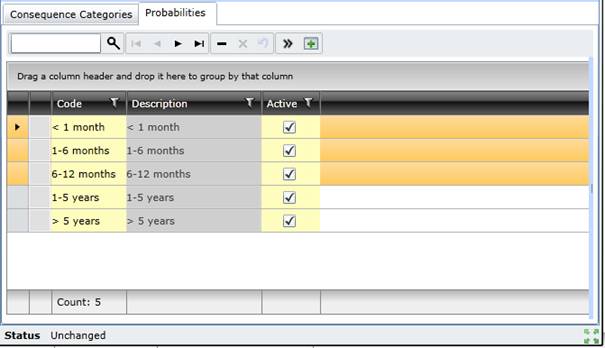
7. Once the field values have been inserted, click on the ![]() icon.
icon.
8. Close the edit screen and refresh the Criticality Models Browse screen. Your entry will then be available.