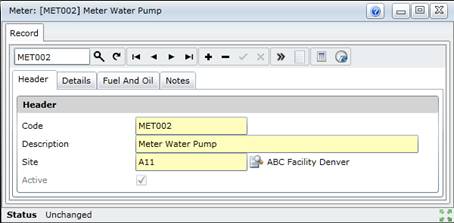Add Meters
Purpose
Identify Assets with meter-based maintenance scheduling and create a Meter for each metering point.
Before you start
- Configure the relevant Financial Year and Financial Periods for Meter readings.
- If the Asset uses fuel then configure the following items.
-
- Unit of measurement
- Fuel Cost Centre
- Fuel Cost Element
- Fuel type
- Budgets for the fuel Cost Centres and Cost Elements.
- If the Asset uses oil then configure the following items.
-
- Unit of measurement
- Oil Cost Centre
- Oil Cost Element
- Budgets for the oil Cost Centres and Cost Elements.
How to… Add a Meter
1. Click Asset Care Plans - Scheduling Configuration - Meters.
2. Click  .
.
The Meter edit window opens.
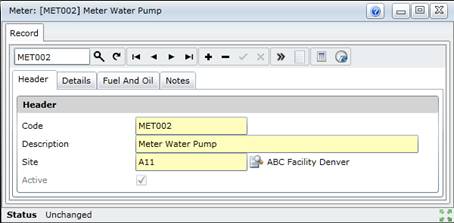
3. Click + in the toolbar.
4. Enter the required data in each of the applicable tabs.
Header
Details
Fuel and Oil
Notes, if required.
5. Save the record.
6. Link the following details to the Meter.
Average Daily Rates.
Business rules
- A Meter must be attached to a physical Asset [with Maintain this Asset (MSI) ticked] at a non-virtual Site.
- Two different meter readings cannot have the same timestamp.
- Readings cannot be in the future.
- Readings cannot be more than 10 years in the past.
- A meter reading can be changed before it is saved.
- A Meter’s Last Reset Reading can only be deleted if it is the latest reading.
- A warning is displayed when a meter reading is deleted as it may be the reading at which a WO Task was last done, which determines the scheduling of the WO Task.
- A warning is displayed if the difference between the previous and the current reading is more than 10% from the current daily rate.
- Recalculate the average daily rate when the latest meter reading is added or changed and Calculate Automatically is set for the meter.
- The user must manually recalculate the average daily rate when a reading is updated or deleted.
- If fuel or oil is used then a costing transaction (separate transactions for fuel and oil) is posted to the current Financial Period for the Site, using the latest currency conversion rates between the Supplier Currency and Site Currency, and between the Site Currency and Base Currency.
- When the Fuel Quantity or Fuel Unit Price (on the Meter Readings - Fuel tab), or the Oil Quantity or Oil Unit Price (on the Meter Readings - Oil tab), or the Supplier Currency and the Supplier to Site Conversion Rate (on the Meter Readings - Fuel and Oil Costing tab) changes, then:
-
- Costing transactions are automatically posted with negative values to cancel the current costing records in the current Financial Period for the Site, and
- The new cost in the current Site Financial Period is calculated automatically using the same Conversion Rate between the Supplier and Site currencies, and then between the Site Currency and the Base Currency that was used on the original transactions.
- When the Site code for a Meter is changed then:
-
- The Currency of the Unit Price monetary values on the Meter - Fuel and Oil tab are changed from the original Site’s Currency to the new Site’s Currency.
- The Unit Price monetary values must be manually converted.
- The Meter must be attached to an Asset at the same Site as the Meter.
What can I do?
These non-standard tools are available on the edit window.
|
|
|
|

|
Change the meter’s average daily rate.
|
|

|
Reset the Meter count.
|
© 2016 Pragma


![]() .
.