
 |
Choosing to combine labour records when creating work orders from proposed work orders, will move all tasks' work task labour items into one 'DEFAULT' task on the work order, leaving the original tasks with no associated work task labour items. These 'empty' tasks will prevent the work orders from progressing to the scheduling phase when attempting to confirm them as planned.
Therefore, users who make use of the daily allocation functionality should not combine work task labour items into a single task when creating work orders from proposed work orders. We recommend that daily allocation users take one of the following actions to ensure that the planning and scheduling functionality works seamlessly:
Set the Combine Labour Record On Single Task system option to 'Never'. This will ensure that you are not prompted to combine work task labour items into a single task when creating work orders from proposed work orders. Work orders will be created with the original tasks and work task labour items.
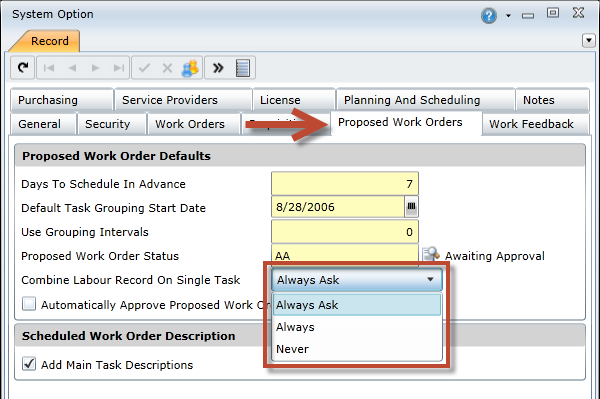
Set the Combine Labour Record On Single Task system option to 'Always Ask'. This will ensure that you are asked whether or not you would like to combine work task labour items into a single task when creating work orders from proposed work orders. When prompted, click No to ensure that the work orders are created with the original tasks and work task labour items.
View the System Options lesson to learn how to access and change the Combine Labour Record On Single Task system option.