
 |
The system options enable you to apply global settings that apply to the various functional areas within On Key. To access the System Options window, you need to open the Main Menu, expand Shared Configuration, select System Options, and then click the Show Edit Window ( ) button.
) button.
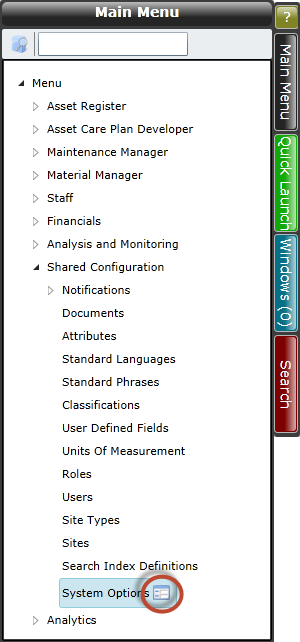
The System Options window comprises of the following tabs: