
 |
Before you start
Configure Monitoring Point Types.
Configure Alarm Types.
How to… Add a Monitoring Point
1. Click Maintenance Manager - Monitoring - Monitoring Points then ![]() .
.
The Monitoring Point edit window opens.
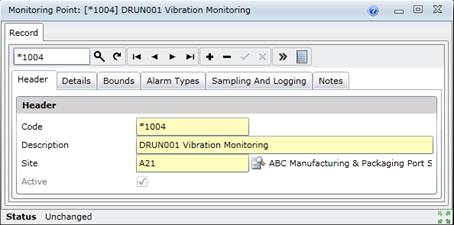
2. Click + in the toolbar.
3. Enter the required header data.
4. Enter the required data in each of the applicable tabs.
Header
Details
Bounds
Alarms
Sampling and Logging
Notes, if required.
5. Save the record.
Please note!