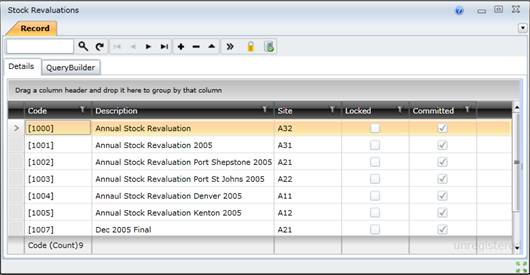Stock Revaluations browse window
Purpose
View Stock Revaluations history.
How to… View Stock Revaluations
1. Click Material Manager - Stock Changes - Stock Revaluation then  .
.
The Stock Revaluations browse window opens.
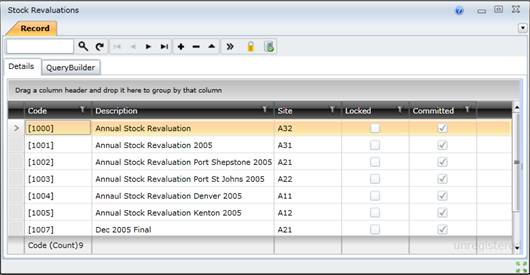
Business rules
- A Stock Revaluation must be locked before the New Item Price for each Stock Item is captured.
- Stock Revaluation must be for a non-virtual (physical) Site.
- A Stock Revaluation cannot be locked if one or more of the Stock Items have been included in another locked Stock Revaluation or a locked Stock Take that has not been committed.
- Stock transactions cannot be generated for Stock Items that are locked for a Stock Revaluation.
- The Variance between a Stock Item's Item Cost in the Stock Catalogue and the New Item Price in the Stock Revaluation is calculated as [New Item Price - Item Cost].
- A Reason must be captured for each Stock Item with a non-zero Variance before a Stock Revaluation can be committed.
- All Stock Items selected for a Stock Revaluation are committed at the same time.
- A Stock Revaluation cannot be deleted after it has been locked.
- A Stock Revaluation cannot be deleted, changed or re-opened after it has been committed (finalised).
Please note!
- Each Stock Item's Item Cost Variance is calculated when the Stock Revaluation is saved after capturing the New Item Price.
- For each Stock Item with a non-zero Variance, determine and capture the Reason why the Item Cost was re-valued before you commit the Stock Revaluation.
- Stock Item details can be sorted and grouped in the Stock Revaluation window's browser list.
- When a Stock Revaluation is committed, two Stock Revaluation transactions are generated for each Stock Item with a Variance. The Stock Revaluation transactions bring each Stock Item'sItem Cost in the system into line with the cost price per unit of the physical stock.
- All Stock Items in a Stock Revaluation are unlocked when the Stock Revaluation is committed.
What can I do?
These non-standard tools are available on the Stock Revaluations browse window.
|
|
|
|

|
Lock the selected Stock Items to prevent them from being issued or received while stock is being counted.
Refer to Lock Stock Revaluations.
|
|

|
Finalise or Commit the Stock Revaluation, and unlock the Stock Items that were included in the Stock Revaluation.
Refer to Commit Stock Revaluations.
|
© 2016 Pragma


![]() .
.