
 |
Purpose
Maintain details for a Stock Revaluation.
How to… Open the Stock Revaluation edit window
1. Click Material Manager - Stock Changes - Stock Revaluation then ![]() .
.
The Stock Revaluation edit window opens.
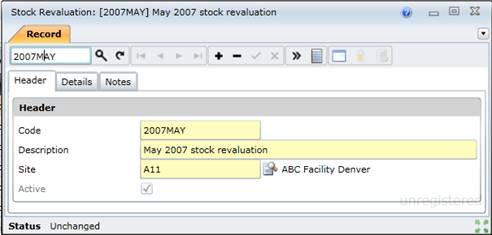
2. Enter the Stock Revaluation Code in the “search” field and click ![]() to find the Stock Revaluation and populate the Stock Revaluation edit window.
to find the Stock Revaluation and populate the Stock Revaluation edit window.
3. Use the available tools to maintain the Stock Revaluation details.
Business rules
What can I do?
These non-standard tools are available on the Stock Revaluation edit window.
|
Click… |
To… |
|
|
Lock the selected Stock Items to prevent them from being issued or received while stock is being counted. Refer to Lock Stock Revaluations. |
|
|
Finalise or Commit the Stock Revaluation, and unlock the Stock Items that were included in the Stock Revaluation. Refer to Commit Stock Revaluations. |
Linked detail records
The following items can be linked to a Stock Revaluation.