
 |
1. Click Asset Care Plans - Scheduling Configuration - Meter Readings then ![]() .
.
The Meter Reading edit window opens.
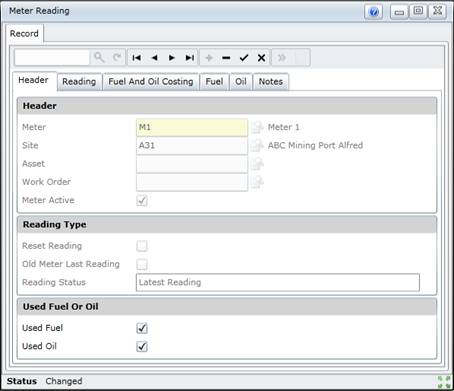
2. Click + in the toolbar.
3. Select the Meter on the Meter Reading - Header tab.
4. Enter the reading details on the Meter Reading - Reading tab.
5. Enter the required data in each of the applicable tabs.
Header
Reading
Fuel and Oil Costing (only if Used Fuel or Used Oil is ticked on the Header tab)
Fuel (only if Used Fuel is ticked on the Header tab)
Oil (only if Used Oil is ticked on the Header tab)
Notes, if required.
6. Save the record.
Business rules