
 |
To create a log sheet, you need to do the following:
Select Main Menu → Performance Manager → Log Sheets → Show Browse Window ( ) to open the Log Sheets browse window.
) to open the Log Sheets browse window.
Click the Insert New Record ( ) button to open the Log Sheet edit window.
) button to open the Log Sheet edit window.
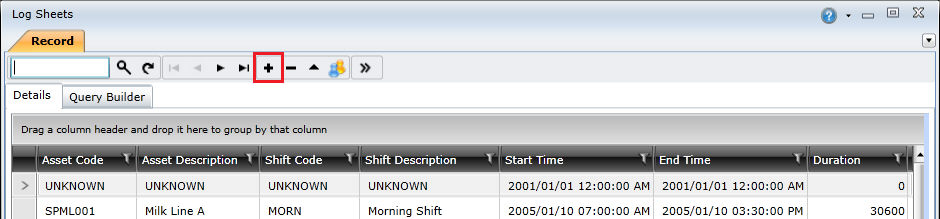
Complete the following fields in the Header section of the Time Losses tab.
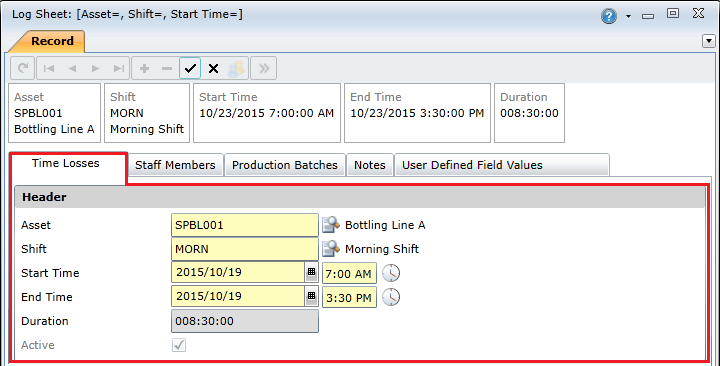
|
Field |
Description |
|
Asset |
The asset for which the performance data is being logged. Note: Only assets that have online performance tracking enabled will be listed in the lookup window. |
|
Shift |
The shift for which the performance data is being logged. |
|
Start\End Time |
The time the shift started and ended. Notes:
|
|
Duration |
The shift's duration. |
|
Active |
Indicates whether the log sheet can be used in On Key. |
Note: Log sheets can be configured with user defined fields (UDFs). The User Defined Field Values tab will be displayed after the Notes tab if log sheet UDFs have been configured.